Better Websites to own 2025
Jun 11, 2025
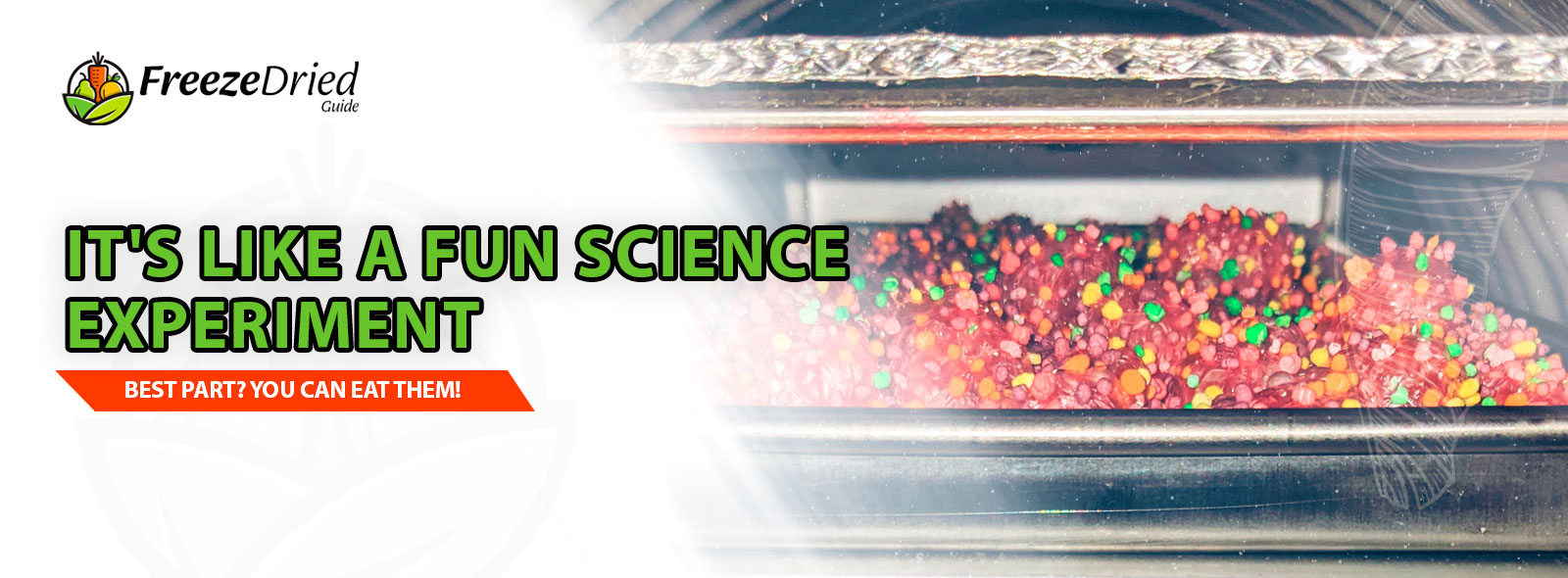
When you hear the word “nerd” you often think about science experiments. This is what you’ll feel like after you get your batch of freeze-dried Nerd Clusters. Others call these gummy nerds because of the gummy middle. But whatever you call it, here’s how to freeze-dry Nerd Clusters and feel like eating your own science experiment.
Unlike Sour Skittles, Gummy Worms, and Snickers, there’s no need to do any special preparation for Nerd Clusters. All you have to do is place the candies on the tray lined with parchment paper or a silicone mat to prevent them from sticking.
What you need to be aware of is that they expand enormously. As in crazy expansion, they become more than ten times their size. So space the candies properly to give them room to expand. You could probably fit 30 to 40 per tray if you have a large-sized freeze dryer.
Pre-freezing candy is not necessary for sweets. What you want is a soft product that can allow moisture to escape.
Warming the trays of candies is good for preparing them for freeze-drying. But this can be used only for different types of sweets. For example, those who warmed the trays for Peeps were met with disaster. But when used on the right candy, the results are outstanding.
For Nerd Clusters, there’s no need to warm the trays. They’re good to go as they are since the center’s gummy and soft. The outer nerd cluster covering isn’t too crammed that it wouldn’t allow moisture to escape.
Since there are now two versions of the Harvest Right freeze-dryer software, you can do it in two simple ways.
You have more control over your freeze dryer when you have the newer version or if you update the software. However, updating is optional as some prefer the old version mainly for personal preference.
If you have the new software version, there’s a Candy Mode to make freeze-drying sweets better. To activate it:
Note: remember that increasing the drying temperature can burn your food. Only use Candy Mode for candies. Using the setting on other food items may speed freeze-drying but can ruin everything.

Some had a total time of 6 hours for the candies and were satisfied with it. But sometimes, the freeze-drying Nerd Clusters can take 12-26 hours. That would depend on:
You know the candies are done when they look ginormous. Much like a blown-up image of a cold virus, for lack of a better description. It would definitely look like a science experiment when it’s done.
The candies should be dry, fluffy, airy, and crunchy. Touch the sweets while the trays are still warm to detect cold spots. If any candies feel cold, soft, and chewy by a touch, put them back for an extra dry time of 2-3 hours.
Freeze-dried Nerd Clusters are fragile and can easily crumble. The best container for them would be Mason jars that everyone can easily open and reseal. They’re pretty solid, so they can protect the delicate, blown-up candies for everyone to enjoy. Even if you pass it around, the freeze-dried treats will stay intact.
For traveling and long-term storage, Mylar bags will fit well. They’re very lightweight and easy to put in your bag. However, they don’t have much substance in them. Unless you’re really careful or okay with eating broken freeze-dried Nerd Clusters, they’re good.
Also, oxygen is the main culprit of food spoilage. Some of it can stay in your container after sealing. Oxygen absorbers remove them from your containers and help keep the freeze-dried candies fresh. 1-2 of the 300cc packets are good for every gallon size of your container.
Remember to replace the oxygen absorbers when you open a bottle or bag. But if you know you’ll finish a container within the day, replacing the OAs isn’t necessary.
If done and stored properly, the freeze-dried Nerd Clusters can last 10-15 years.
To help them last that long, store them in a room with below 72°F (22 °C) temp and 15% or less relative humidity.
Freeze-drying Nerd Clusters is a fun and satisfying activity you can do with your freeze dryer. They’re so delicious and enjoyable to eat because of the change in texture. Flavor-wise, they’re delicious and can satisfy most candy enthusiasts.
What made you decide to try freeze-drying Nerd Clusters? Let us know in the comment section.
Have you subscribed to our YouTube Channel yet? If not, please do so and remember to hit the bell to get notified of new videos. Thanks!